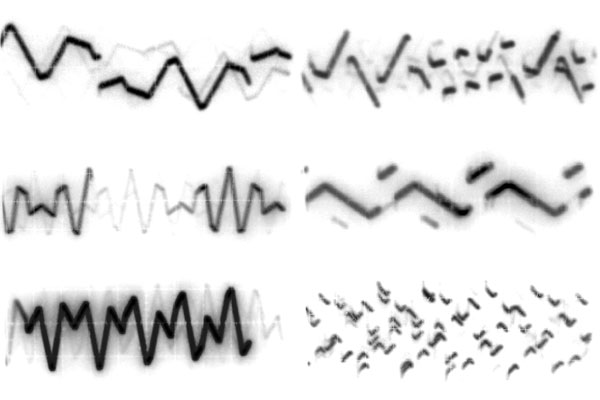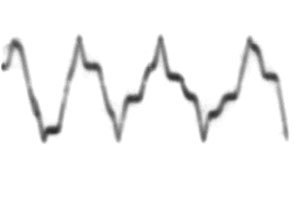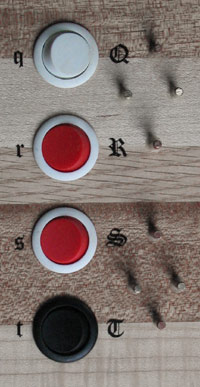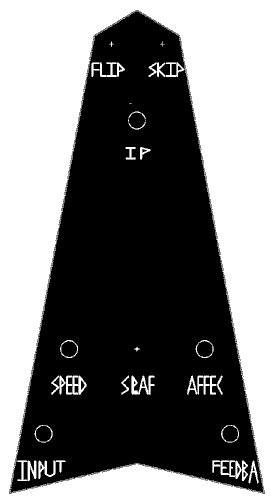|
how does it differ from the delays
on the tranoe?
The cocolase is a portable tranoe
(not available anymore), with more spontaneous options and hardwired
rambrains (sample and hold random melody generators). The delays are
similar, definitely 8 bit, but I put a low pass in them so when they
are in delay mode, their decay is half 8 bit disintegration, half analog
warmth. Instead of mandatory sample mode and pushbutton delay, the cocolase
has a delay/sample toggle switch.
There has been a gradual takeover
of unwanted radio reception in (I think) the right looper of the cocolase.
Hi there. I made the inputs slightly high impedance so you can use a
microphone or a piezo in a pinch without an preamp. So if you use the
alligator clip wire unconnected it will pick up radio. The answer is
simply that the input needs to be connected to something. Does the radio
go away if you turn down the input volume? If the radio does not go
away when you turn down the input volume knob, I will need to know the
name of the opamp directly beneath all that delay's knobs. You can open
the case and look inside, there are only two socketed chips, one for
each delay. These are the opamps for the feedback loops. Tell me which
one (I think one may be ts914) is beneath the good delay and the bad
delay. I'll send you out a selection of opamps you can try. pete
Well for now as long as I keep it off metal
tables it seems I have found a way around it by having my mixer next
to it and having the "prime mover" be connected to a preamped
channel and entering the loopers through the aux send. This gives me
a LOT of more control over attenuating all of the imputs/outputs, and
I haven't had any radio even though I just got crazy with the cocolase
for the last hour. I will tell you if I have problems later but again
thanks for your quick response to my problem. I am thinking of actually
making a few "prime movers" out of thicker color coded cable
and then be able to have multiple audio imputs from the oscs, along
with anything else on the board. And I'm not sure if I made this clear
but the radio interference did occur for a time with the imput knob
all the way down and then also with the input unplugged, but only on
the r looper. Do the loopers have different kinds of opamps for the
feedback loops?
I have been experimenting with different opamps
because in that location- the center of a digital feedback loop- all
their idiosyncrasies are accentuated. So lm324 will reveal it's celery
likeness, ts914 it's super-crisp, tl064 is mellower. Your solution is
the best though. I experimented a while last night with your prime-mover
idea, good way to blip in sounds. You have obviously bnoticed the buzz
there too, because cocolase inputs are a highimpedance compromise so
you can use piezos/mikes. A way to emulate your mixer inputs is to connect
the signal of the prime mover through a 47k resistor to ground. This
can be done with the ground jack on the side (banana jack), or on the
inside, soldering a 47k resistor between the lugs of the 1/4" input
jack. Well please keep in touch if you ever get radio again with the
input turned down. We can still go inside and put a celery-like lm324,
which out of its economy does not respond to radio.
Wait, did you say that the banana jack on
the left was a "ground jack", meaning I could reduce overall
hum/hiss by attaching some kind of cable to that jack and then grounding
it into some large metal object or somesuch? Please educate.
Hello, ya try making faraday cage grounded to banana jack (which is
direct connection to ground). Then put this "large metal object"
inside the cage and connect to cocolase input, for perception of odd
radios.
|
Hyya Pete, Is there any way to get the Cocolase
to way-down-pitch a delayed/sampled input signal within its variation-tendencies-magic?
Like maybe one or two octaves or more? This would be wayyy cool for
slow semi-random grinding sludge-fudge-- brrrrr!
Yes maam, it is an expert at multifrequency embedded messages.
I find myself wanting to make melodies in
a variety of hand positions with the oscillators, but am finding myself
wanting the knobs to have a little more resistance. Could I also install
different pots for greater precision?
Hey there, let's see. you want knobs with more butter and less creak?
Well I made the cocolase to be compact, so it would be hard to fit wooden
knobs in... Hypothetically, you could make one big pot in a separate
box which just outputs 0-9 volts and plug that in to a modulation input.
You could attach a 9 volt battery to the two sides of the pot, connect
the grounds, and tether the middle of the pot to the modulation input.
Then you could put a steering wheel on the pot!
If I had someone who knew more about matters
electrical wise than I open up the cocolase to put in the resistors
to the imput gain as you suggested earlier to reduce ground hum Which
would you recommend, and what are the complications involved with doing
this, etc?
Gettin hum? I guess that comes with the territory when playing it by
hand conduction. Well just connect a resistor between the two lugs of
your input jack- that will make a lower resistance between signal and
ground which are the two lugs. Try 100k, 47k, etc.
|